I promise I’ll get to the 64 bit thingy but first a little background story is in order, so please be patient.
In this article you’ll discover:
- how I think I managed to irritate my wife, yet again
- about a really cool secure password management sofware
- how to determine if you have a Windows 32 bit or 64 bit operating system
- how to determine if you have a 32 bit or 64 bit iteration of Internet Explorer

- Oh No Not Again
I’ll admit it, I’m no expert when it comes to how a computer works. But over the years I’ve discovered as I’m sure you have as well how certain things work. Or at least you’ve figured out what to do when something doesn’t work, or you know enough to either google or youtube for an answer. Wait, did he just say youtube for an answer? Yep I did, sometimes I just prefer to look and listen instead of read the solution.
So anyhow I decided I needed a secure password manager for all the sites I visit on a regular basis. Well let me preface that statement by saying that my lovely wife decided she wanted one. You see when she logged onto the computer under her user name she discovered that the windows password manager wasn’t keeping her passwords stored. I think what was happening was that when I logged on under my username and then finished my browsing session I would always go to tools and then delete browsing history. Doing so deleted any temporary internet files, cookies and history. And I believe it was deleting the cookies on her side that was responsible for maintaining the passwords. Like I said I’m no expert, that’s just my opinion.
So I start to search for a secure password manager and I come across RoboForm. I’ve heard of them before so I decided to delve deeper into their website for more info. They claim to be the most downloaded secure password manager. But what really sold me was the simplicity of how it works. Basically you login to RoboForm once and you have one click access to all your other sites.
Of course you have to set it up, it can’t read your mind or your little notebook where all your passwords are currently stored. Meaning when you go to a website that requires a username and password you type the info in and simply click save and the info is stored in the RoboForm software. It can also be used to fill out forms so it can be used for any site that requires your name, rank and serial number.
Now just in case you didn’t pick up on this little nicety, because it is a software you can access it from multiple locations such as another computer or you mobile device. Because lets face it, we all know sooner or later something will happen to your computer. I may not know much but I do know that.
Ok, so by now you’ve probably figured out that yes I love RoboForm and more importantly so does my lovely wife.
Onto the 64 bit thingy.
During the download process RoboForm asked me if I had Internet Explorer 32 bit or 64 bit. We have two computers, one has Windows XP and one Windows 7. I was kinda thinkin the XP had the 32 bit version and the Windows 7 could have either. However like I mentioned previously I really had no concrete knowledge to back that little theory up so I figured I might as well find out for sure before I muck something up and cause myself undue hours of fix time and a migraine.
I was pretty sure that the Windows XP was a 32 bit system but I wanted to verify. And what I found out through some googleing (is that really a word) that if you have a 64 bit system it would say that in the computer properties. If it doesn’t say “64 bit”, it isn’t a 64 bit system. The computer is old enough that I don’t even remember 64 bit being part of any home computer consumer verbiage.
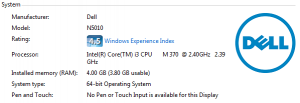
- windows 64 bit
I knew for sure that the Windows 7 was a 64 bit system because when I ordered it I found out I couldn’t get it in 32 bit. But for clarity you should left click your start button, when the new screen pops up right click on computer and left click properties to make sure. Because I’m not sure that all Windows 7 iterations are 64 bit.
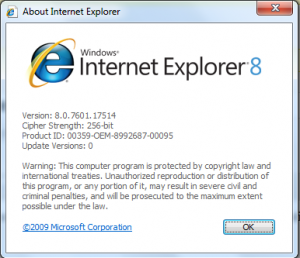
- IE 8
You can use similar detective work for discovering what version of Internet Explorer you have. If you have IE up and running go to the area directly under the URL search bar that has the File, Edit View etc. options. Left click Help, left click About Internet Explorer and a pop up appears that gives you all kinds of info about the version of IE you are using version, cipher strength and product id. Again it’s important to note that if it does not say “64 bit” anywhere in that description you do not have IE 64 bit.
Is RoboForm worth it?
Well it managed to get me in good with my lovely wife again. And I’ve been successfully using it on two different computers with two different operating systems for about 3 weeks now and have experienced no problems or glitches what so ever.
So yes, I believe it’s well worth it and highly recommend it.
MATERIAL CONNECTION DISCLOSURE: You should assume that the author of this article has an affiliate relationship and/or another material connection to the providers of goods and services mentioned in this article and may be compensated when you purchase from mentioned provider. You should always perform due diligence before buying goods or services from anyone via the Internet or offline.
